To create a starting boat shape from its target principal dimensions, you need to use the File-Create Boat command. This will display the dialog box shown below.
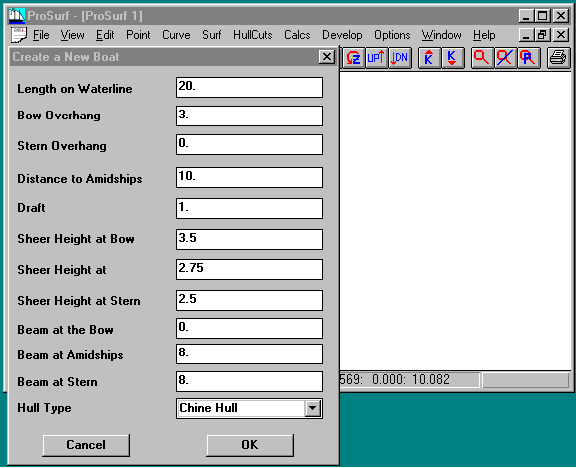
As you can see, the program fills in the values for a 23 foot chine hull boat. There is no purpose for these initial values, except that you can just press the "OK" button and try out the program without having to come up with your own design values.
If you wish to enter your own values, the meaning of each field is given below. Remember that these are target values and do not have to be exact. You can (and probably will) depart from these values during the hull shaping and fairing process.
Length on Waterline (LWL) - This is the desired waterline length of the vessel. The forward end of the waterline is set at X=0. (You can shift the boat around later if you wish.)
Bow Overhang - This is the distance from the forward end of the waterline to the tip of the bow.
Stern Overhang - This is the distance from the aft end of the waterline to the aft end of the boat.
Distance to Amidships - This is the distance from the forward end of the waterline to the position where you want the amidships position to be located. This distance is usually set to one-half the waterline distance. Some users also set it near the maximum beam of the boat.
Draft - This is the diatance from the bottom of the boat (baseline) to the waterline (at amidships, with zero trim). The bottom of the boat starts out on the baseline (Z=0), but does not have to remain there.
Sheer Height at Bow - This is the distance (height) from the baseline to the tip of the bow.
Sheer at Amidships - This is the distance (height) from the baseline to the sheer at the amidships location.
Sheer Height at Stern - This is the distance (height) from the baseline to the sheer at the stern of the boat.
Beam at the Bow - This is the beam or half-breadth of the boat at the bow point. If this value is non-zero, then you are defining a pram-type of bow.
Beam at Amidships - This is the beam or half-breadth of the boat at the amidships point.
Beam at Stern - This is the beam or half-breadth of the boat at the stern of the boat.
Hull Type - This is a menu choice between "Round Bilge" and "Chine Hull". Don't worry about this value too much, since you can very easily add or delete chines at a later time.
The origin of the coordinate system is placed at the forward end of the waterline (X=0), at the centerline (Y=0), and at the bottom of the hull (Z=0). Positive X points toward the stern, positive Y points to starboard, and positive Z point upwards.
NOTE: Do not worry too much about selecting the exact numbers to put into these fields, since the goal is to create a simple starting shape for the boat. Afterwards, as you rough out the overall shape of the boat, the hull shape can be changed dramatically. This command simply saves you time in creating a rough starting shape. In the worst case, you can Undo the Create Boat command or simply start over.
If you do select the default dialog box values, you will see the boat shown below:
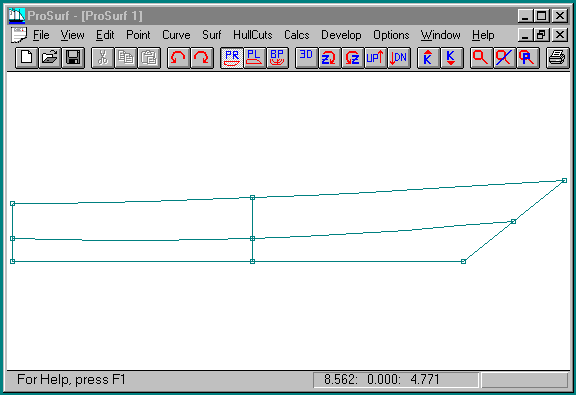
This is the profile view of the boat.
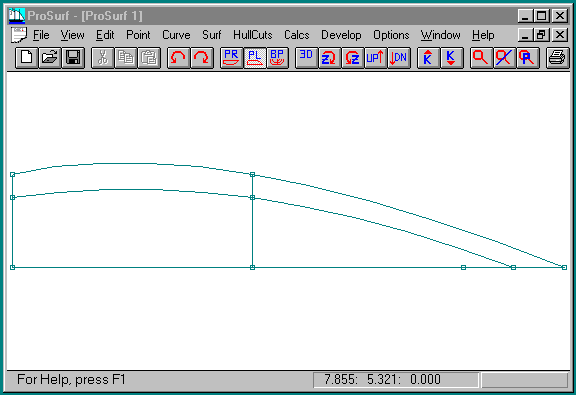
This is the plan (top or bottom) view of the boat.
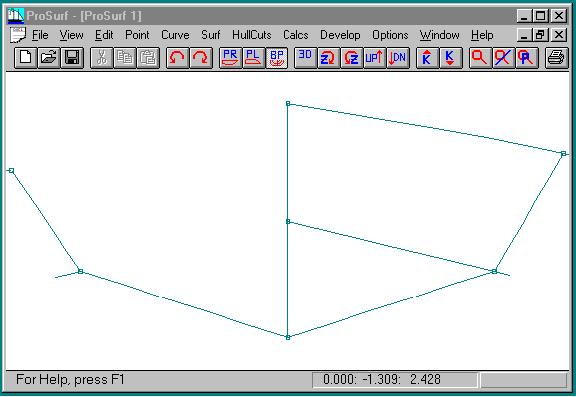
This is the "body plan" or section view of the boat. Note that the stations aft of amidships are flipped over and displayed on the left of the centerline. The exact location of the "flip" can be changed in the Options-Display Options dialog box.
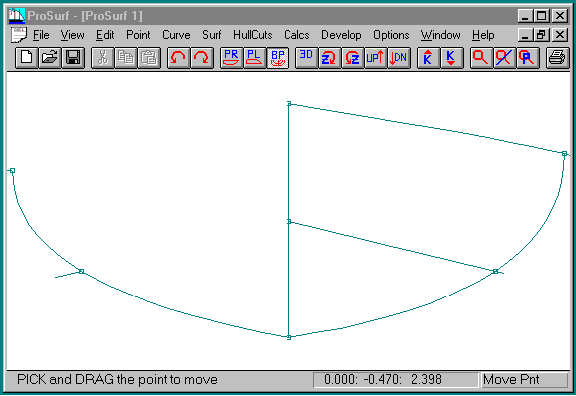
This is the body plan view of the same boat if you had selected "Round Bilge" for the hull type.
The Create Boat command creates a simple boat with only three columns: one at the bow, one at amidships, and one at the stern. See the tutorial on the "Entities": points, lines, polylines, NURB curves, and NURB surfaces for more details.
Note: Remember that this command is only performed one time. Once you have created the initial shape of the boat, any other refinement of the hull can be done with other commands in the program. Refer to the tutorial on rough hull shaping and fairing.